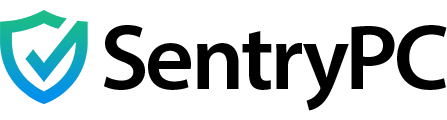In a world where everything is online, managing screen time, productivity, and online safety has become crucial. Enter SentryPC—your digital watchdog, the tool that promises to keep your devices (and those who use them) in check. Whether you’re a parent concerned about your child’s internet usage or a boss who wants to make sure your team isn’t binge-watching Netflix on company time, SentryPC has got you covered. So, let’s dive into what makes this tool a must-have for homes and businesses alike!
What is SentryPC?
At its core, SentryPC is monitoring and control software that allows you to track activity, set limits, and block unwanted sites and apps. It’s like having a personal internet bouncer who won’t let anyone get away with slacking off or wandering into questionable web territory.
But SentryPC isn’t just about restrictions—it’s about giving you the power to understand how time is spent online and offering control over it. Plus, it works across the board on Windows and macOS, making it perfect for a wide range of users.
Features That Make SentryPC Shine
Here’s where it gets interesting. SentryPC doesn’t just do the basics; it packs in some serious tools for managing digital life.
1. User Activity Monitoring
Ever wonder what websites your employees or kids are visiting when you’re not looking? With SentryPC, you can view a detailed log of sites visited, apps opened, keystrokes typed, and even time spent online. It’s basically Sherlock Holmes, but for the digital world.
Pro Tip: The reports are neatly categorized, so it won’t take forever to find out who’s been spending all their time on YouTube instead of working.
2. Content Filtering
Want to keep your kids away from those questionable corners of the internet or block distracting sites for your employees? The content filtering system in SentryPC allows you to block entire websites, apps, or keywords. You can customize it to be as strict or lenient as you like. It’s like having an invisible gatekeeper for your computer.
3. Screen Time Management
We’ve all been there—hours vanish into the abyss of social media or YouTube rabbit holes. With SentryPC, you can set time limits for certain users, making sure that no one gets too much screen time (unless it’s you, of course!). You can limit by day, week, or even specific apps.
For Parents: This is a great way to control how long your kids spend on their devices without having to hover over them constantly.
4. Remote Access
Need to check up on what’s going on while you’re on the go? The SentryPC dashboard is accessible remotely, meaning you can monitor and manage from anywhere. Whether you’re at the office or lounging at home, you’ll always have control.
5. Keystroke Logging
Now, this one’s a bit James Bond-esque. SentryPC can log every keystroke typed, giving you insight into chats, searches, or emails. For employers, it’s a discreet way to keep tabs on work productivity. For parents, it’s another layer of security to make sure your kids aren’t typing out something inappropriate.
What’s the Catch?
Let’s be honest—no software is perfect. But SentryPC comes pretty close! Here are a few things to consider:
- No Smartphone Support: At the moment, SentryPC is limited to desktop and laptop monitoring, so if you’re looking for mobile device coverage, you’ll need another solution.
- Can Be Overkill: Some might find all the monitoring a little heavy-handed for home use, especially in less strict households. But for businesses and those needing tight control, it’s a blessing.
Pricing Plans
Now, let’s talk money—because we all know that’s where things get real.
SentryPC offers a range of subscription plans depending on how many devices you need to cover.
Basic Plan:
- Manage 1 device
- 500 screenshots
- $69.95/year
- $29.95 for each additional license
Business Plans:
- Business 50: $1,495/year (50 devices, 500 screenshots)
- Business 100: $2,495/year (100 devices, 1,000 screenshots)
- Business 250: $4,995/year (250 devices, 1,000 screenshots)
- Business 500: $7,495/year (500 devices, 2,000 screenshots)
- Business 1,000: $9,995/year (1,000 devices, 2,000 screenshots)
Bonus: All plans include free software updates, so you’ll always have the latest features.
Why Choose SentryPC?
So why pick SentryPC over other monitoring software? In one word: simplicity. The interface is easy to navigate, and the tools are intuitive enough for anyone to use. You don’t need to be a tech wizard to figure it out, which is a huge plus for busy parents and small business owners.
It’s also very versatile—whether you’re keeping an eye on your kids, boosting work productivity, or simply trying to limit screen time, SentryPC can handle it all.
Final Thoughts
SentryPC is like having an extra set of eyes on your devices. It’s perfect for parents, employers, or anyone who wants to bring a little more structure to their digital world. With robust features like content filtering, time management, and detailed activity monitoring, it’s a comprehensive solution for modern digital challenges.
So, if you’re ready to take control of your internet space, give SentryPC a try. It just might be the digital assistant you’ve been waiting for—minus the salary, of course!
Don’t forget to visit our blog at Review The Goods for more in-depth reviews and recommendations!